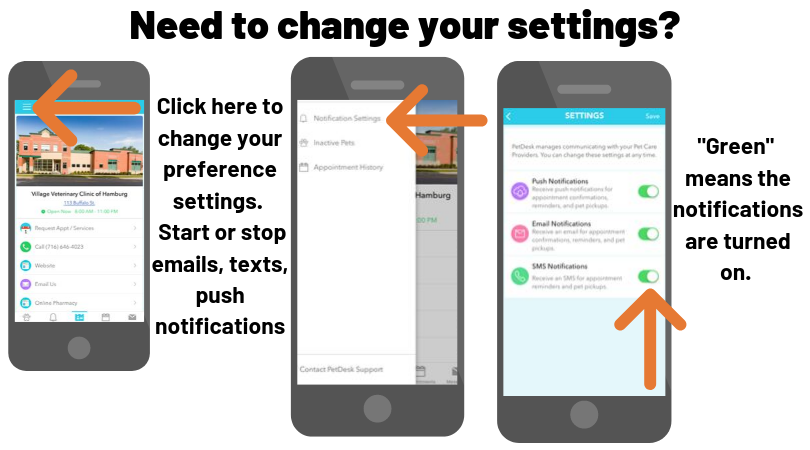Our Veterinary App
PetDesk is our FREE app that allows you to stay connected with the Village Veterinary Clinic of Hamburg!
PetDesk

What is PetDesk?
PetDesk is our FREE app that allows you to stay connected with the VVCofH!
How can I get the app?
You go to the app store on your phone or tablet and search “PetDesk”. It is FREE to download on Apple or Android devices.
Or click on the button below to receive a link on your phone via text message to sign up!
How do I sign up once I get the app?
Please sign up with the email you would like to use as correspondence with the clinic. You can call the clinic to confirm which email you have on file.
* Once you download the app, your pet’s information should automatically upload. If this does not occur, we need to change the email address we have on file at the clinic. In order for you to stay updated with your pets’ records at the clinic, you must keep an email on file (the email you used to sign up with). Please note, it can take 24 hours for your app to sync with our computer system at the clinic. If you are at the clinic, please let one of the friendly faces at the front desk know or if you are at home give us a call!
If you are a new client (WELCOME!), you will not be entered into our practice management system at the hospital quite yet. Once we meet you and your pet and enter your information (including your email address), you can upload the app with the email you provided us! Just be sure it matches the email you gave us today with your paperwork.
Any changes to the email or your account will take 24 hours for the app to update.
*The veterinary software we use at the clinic only stores one email address per household (client account).
What can the app do?
- Allows you to make an appointment request 24/7
- You can have your pet’s appointment and vaccination history in one convenient location
- Direct message appointment reminder via text, email or through the app
- Make 24/7 medication requests
- Take notes before, during or after your veterinary visit! There is a spot in the app that allows you to stay organized
- Set medication reminders, maintenance treatments (such as ear cleaning or nail trimming) or anything else you may need to do for your four-legged friend
- Save your favorite pet photos
- Save your important pet contacts, such as VVCofH and Resorts Boarding & Play!
How can you request appointments?
You can request appointments using the “request appointment” link below or follow the steps on your app.
*Please note that all appointment requests can take 1-2 days to be processed. These appointments are for wellness or technician visits ONLY! If your pet is sick or in need of emergency care, you should call the clinic immediately! 716-646-4023
*Please note that medication requests can only be completed through the app. It can take 1-2 days for requests to be processed.
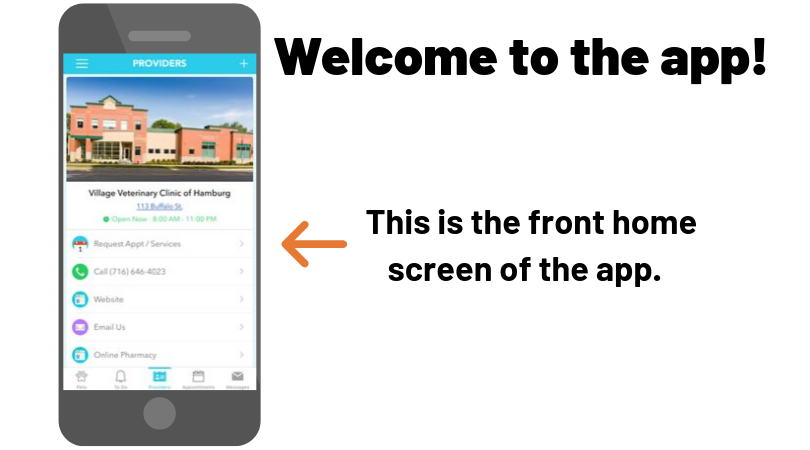
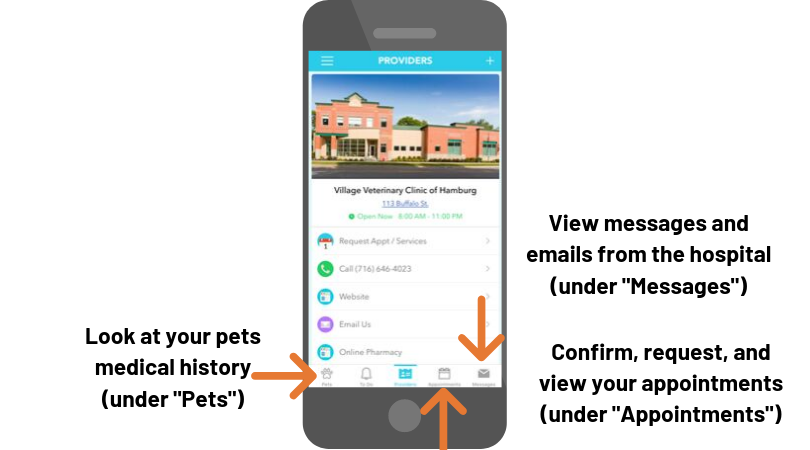
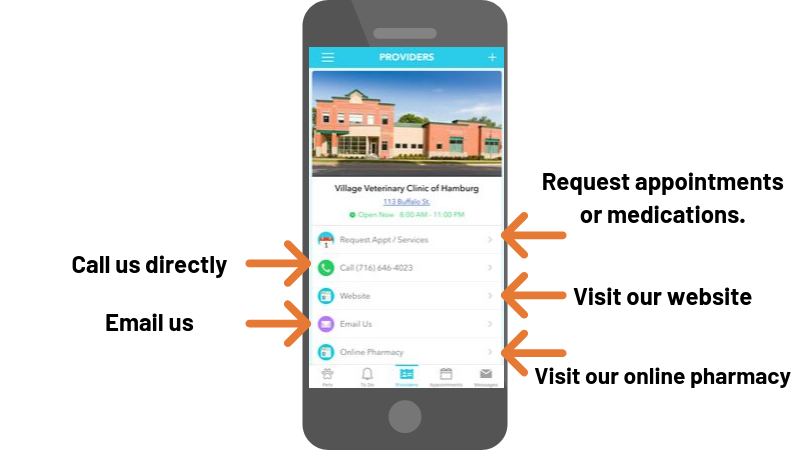
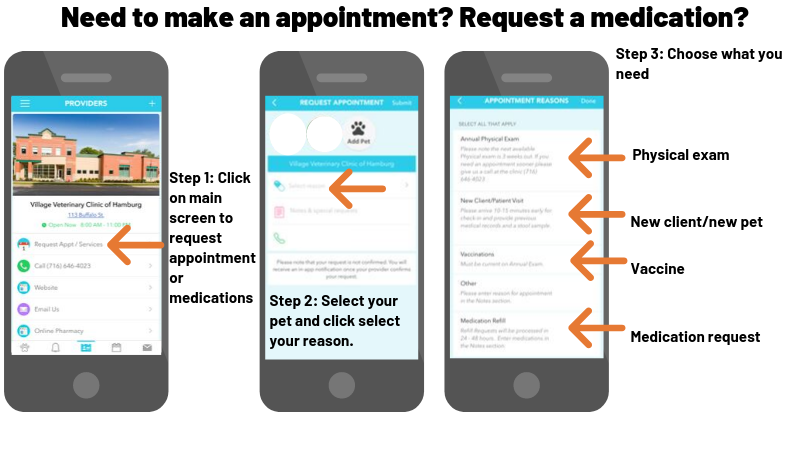
I have the app, but I don’t want to receive notifications…
Or I prefer to just receive texts…
Or I prefer to just receive emails…
How can I change my settings?
Although we love to communicate with you and be able to give you the most up-to-date information about your pets or their appointments, we understand that you may not want all settings on. You can change your individual settings to your preference directly on your app. You can receive all three options – notifications, text messages, or emails… or if you prefer none of the above.
If you have your app open, go to the “Messages” tab in the lower right-hand corner.
Click the gear button in the upper right corner. From here you can choose which options you prefer to receive from the VVC.
*If you have a green visible button, your settings are turned ON.